Listen to Podcasts on Apple Podcast App
Follow these steps to listen to your podcasts in the Apple Podcast App on your phone.
First, log into the My Daily Pod site and click on the "Listen to Episodes" link on the left side of the page.
Towards the top, you'll see a box with an RSS Feed Link. Click on the link to copy it to your clipboard (there is also a little icon next to the link that you can click on to copy the link).
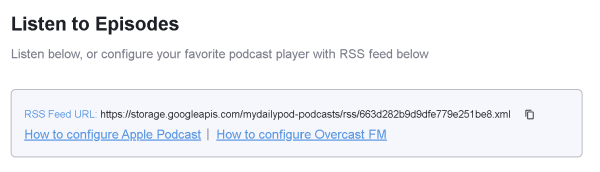
Next, open the Apple Podcast App on your phone. Click on the "Library" tab at the bottom of the screen.
In the top-right corner, there click on the "..." button.
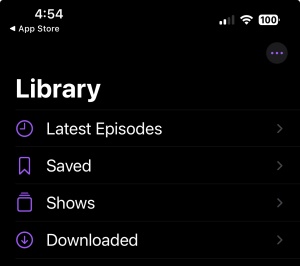
You'll then see a "Follow a Show by Url" option. Click on that link.
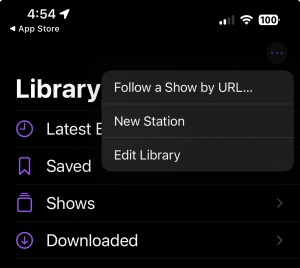
You can then paste in the RSS link.
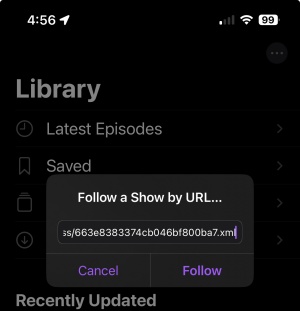
That's it! The next time you open your Library, you'll see your podcast episodes.